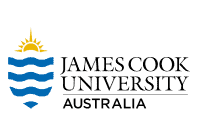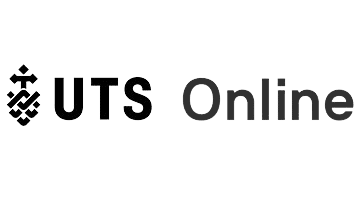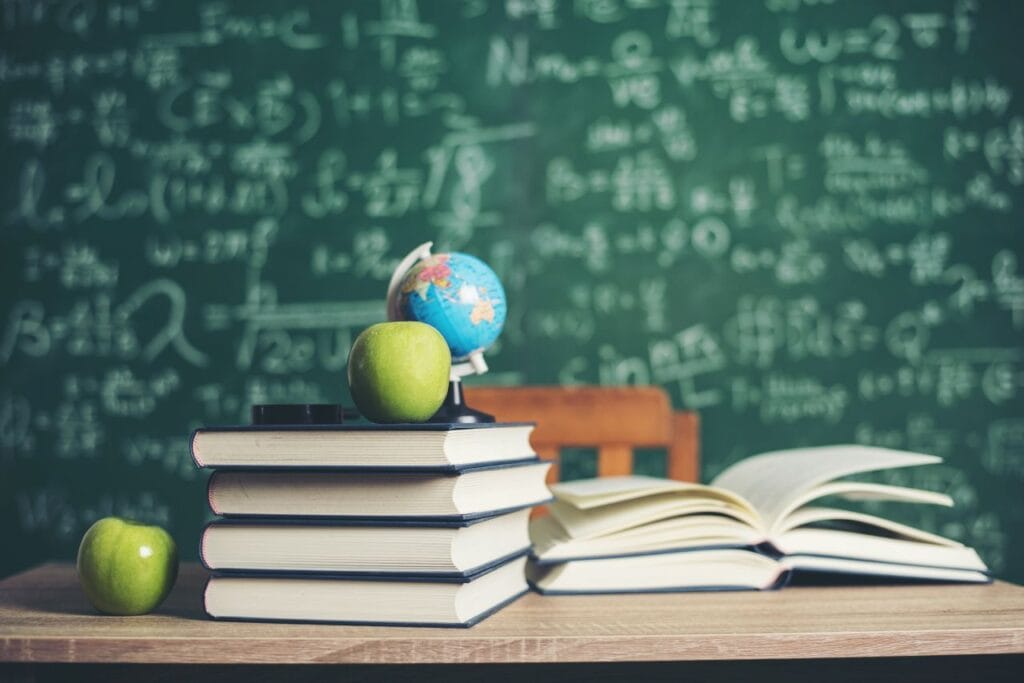Data visualisation is the display of data in a graphical or pictorial style to make difficult information more understandable to users.
Data visualisation is becoming a crucial tool in many businesses to aid in decision-making and the efficient transmission of complicated information due to the volume of data that is already available.
Patterns, trends, and outliers that might not be immediately obvious from the raw data can be found with the use of data visualisation. It gives the data a visual representation, which makes it simpler to comprehend and evaluate.
Many sectors, including healthcare, finance, marketing, education, environmental research, social sciences, and more, employ data visualisation. Data visualisation is used in healthcare to examine patient data and spot trends in patient health.
Data visualisation is used in finance to assess market trends and make wise investment choices.
Data visualisation is used in marketing to examine consumer behaviour and spot patterns in sales data. Data visualisation is used in education to examine student performance and pinpoint areas where educational systems need to be improved. Data visualisation is used in environmental research to examine environmental data and spot environmental trends and patterns. Data visualisation is used in the social sciences to examine societal trends and patterns.
The demand for expertise in data visualisation is rising as the significance of data-driven decision-making grows.
Technical know-how and creative imagination are needed for effective data visualisation.
Data visualisation specialists need to have a thorough grasp of the data being displayed and the ability to explain it to non-technical audiences.
In this post, we'll look at several real-world data visualisation examples as well as best practices.
We'll discuss several forms of data visualisation and how they're applied in various fields.
In order to assist you in producing efficient and compelling representations, we will also talk about some best practices for data visualisation.
Quick Links To Online Data Science Courses
James Cook University
Master Of Data Science Online
- 24 months / Part-time
- $3,700 per subject, FEE-HELP is available
- 12 subjects (One subject per each 7-week study period)
RMIT Online
Graduate Certificate In Data Science
- 8 months intensive, Part-time
- $3,840 per course, FEE-HELP available
- 4 Courses (7 weeks each)
University Of New South Wales Sydney
Graduate Certificate in Data Science
- Duration: As little as 8 months
- 4 courses
- Study Intakes: January, March, May, July, September and October
UTS Online
Applied Data Science for Innovation (Microcredential)
- 6 weeks
- Avg 14 hrs/wk
- $1,435.00
Types of Data Visualization
Bar Charts
The bar chart is one visualisation used to compare several data categories.
The categories being compared are shown on the x-axis of a bar chart, and the value of the data being measured is shown on the y-axis.
A vertical bar is used to symbolise each category, with the height of the bar reflecting the amount of data being measured for that category.
Bar charts are frequently used to compare several data points, like sales numbers for various items or the productivity of various staff.
Also, by using many bars to represent data from various time periods, they may be used to demonstrate how data evolves over time.
Bar charts can be displayed in various ways, the most popular being horizontal and vertical.
Long category titles might be hard to read vertically. Therefore horizontal bar charts can be helpful.
On the other hand, vertical bar charts are more frequently utilised since they are simpler to read and comprehend.
Moreover, bar charts can be stacked or clustered. Whereas stacked bar charts display the breakdown of several categories as a percentage of the overall value, grouping bar charts provide comparisons between various categories within a particular time period or dataset.
Bar charts are a fundamental sort of data visualisation for many sectors because they are a flexible and useful tool for comparing data across several categories.
Line Charts
A style of data visualisation known as a line chart shows data points as a network of interconnected lines. The independent variable is represented by the x-axis, while the y-axis represents the dependent variable. Line charts are helpful for displaying patterns over time or in a series of events. In the same chart, they can also be used to compare different data sets.
Line charts are very helpful when continuous data is being plotted, such as stock prices or temperature readings over time.
It is simpler to spot changes in behaviour or links between variables by using the lines linking the data points to illustrate trends or patterns in the data.
One advantage of utilising a line chart is that it allows for the compact display of a lot of data.
Several lines representing various variables or data sets can be drawn on a single chart to show multiple data sets.
This facilitates the discovery of correlations between variables and the comparison and contrast of various data sets.
Not continuous data, such as discrete numbers or categories, can also be displayed using line charts.
Instead of using a continuous scale in these instances, the x-axis is often labelled with the categories being plotted.
For instance, a line chart may be used to compare sales information for several items, with a line for each product on the chart.
Scatter Plots
Two variables are shown as a collection of data points on a two-dimensional graph in a scatter plot, a kind of data visualisation.
Based on its x and y values, each data point is shown as a separate observation.
In order to find patterns or connections between two variables, such as causality or correlation, scatter plots are utilised.
The x-axis of a scatter plot indicates one variable, and the y-axis the other variable. Each data point is plotted according to its x and y values, and the location of the point on the graph denotes the values of each variable for which it was used.
Data patterns or trends, such as a positive or negative correlation between the two variables, can be seen in the resultant pattern of data points.
When there are discrete values or categories in the data, such as when it is not continuous, scatter plots are very helpful for determining correlations between variables.
Also, they may be used to spot outliers or abnormalities in the data, which can be useful for spotting difficulties with data quality or other concerns.
Heatmaps
Data is shown as a matrix of colours in a heatmap, a sort of data visualisation. Large volumes of data, such as customer demographics, website traffic, or scientific data, are frequently represented using heatmaps in a form that is simple to comprehend and evaluate.
Each cell of the matrix in a heatmap represents a single data point, and the colour of the cell denotes the value of the data point.
Warmer hues, such as red or orange, often denote greater values, whereas cooler hues, such as blue or green, denote lower values. The heatmap's colour scheme can be altered to meet the demands of the data it is intended to depict.
Heatmaps are very helpful for finding trends in huge datasets, such as locating regions of interest in scientific data or locating areas of high or low activity on a website. Also, they may be used to compare several datasets side by side, making it simple to spot data variances or similarities.
One advantage of utilising a heatmap is that it makes it simple and quick to comprehend complicated data. Even for those who may not have a strong experience in data analysis, the use of colour makes it simple to spot trends or patterns in the data.
Pie Charts
Indeed, I can explain pie charts in great detail.
A pie chart is a circular diagram that has been split into slices, each of which represents a percentage of the entire.
Each slice's size corresponds to the value it represents, making it simple for viewers to compare the relative sizes of various categories.
Pie charts are frequently used to show categorical data, such as survey findings, market share, or budget allocations.
As the entire area of the chart is constant and immediately observable, they are particularly helpful for presenting data that adds up to 100%, such as percentages or proportions.
Each slice in a pie chart is labelled with the category it belongs to, and the value it represents is often shown as a percentage or fraction of the total.
Usually, the chart is divided into 5 to 10 slices, with each slice having a different name and colour to help you identify between groups.
One advantage of utilising a pie chart is that it makes it simple for viewers to compare the relative proportions of various categories, which makes it simple to see trends or patterns in the data.
Pie charts are a common choice for presentations and reports since they are simple to read and understand.
Pie chart usage does have certain restrictions, though.
The chart may be better and simpler to understand if there aren't as many categories, for instance.
Furthermore, it may be challenging to compare the dimensions of thin slices or slices that are not close to one another.
Treemaps
Treemaps are a data visualisation type that displays hierarchical data using nested rectangles. The size of each rectangle represents the proportion of the data it represents, and the rectangles are often colour-coded to represent different categories or values.
The rectangles in a tree map are arranged to reflect the data's hierarchical structure.
The largest rectangle represents the top-level category, and it is divided into smaller rectangles representing subcategories.
Each subcategory rectangle can be further divided into smaller rectangles representing more detailed subcategories, and so on.
Treemaps are useful for visualising complex hierarchical data sets because they allow users to easily see the relative size of each subcategory and how it contributes to the overall category.
They are often used in financial analysis, where they can be used to display market data or portfolio performance, and in business intelligence, where they can be used to display sales or customer data.
They can also be used in other fields, such as biology or ecology, to display hierarchical data such as species or ecosystem composition.
Treemaps can be created using a variety of software tools, including Excel, Tableau, and Python libraries like Squarify and TreeMap.
However, it is important to choose the tool that best suits your data and visualization needs. Additionally, it is important to carefully consider the color scheme and labeling of the tree map to ensure that it is clear and easy to understand for the audience.
Bubble Charts
Bubble charts are a type of data visualisation that represent data in three dimensions.
Like scatter plots, bubble charts use the x and y axes to represent two variables.
However, bubble charts add a third variable by using the size of the bubble to represent the value of the third variable.
In a bubble chart, each data point is represented by a circle or "bubble" on the chart.
The position of the bubble on the x and y axes corresponds to the values of the first two variables, while the size of the bubble corresponds to the value of the third variable.
Bubble charts can also use color to represent additional variables.
Bubble charts are useful for visualising complex data sets that have three or more variables, as they allow users to see the relationship between the variables quickly.
They are often used in fields such as finance, marketing, and healthcare to visualize data such as market share, customer demographics, or patient outcomes.
Bubble charts can be created using various software tools, including Excel, Tableau, and Python libraries like Matplotlib and Seaborn.
It is important to choose the tool that best suits your data and visualisation needs.
Additionally, it is important to carefully consider the scaling of the chart and the labelling of the bubbles to ensure that the chart is clear and easy to understand for the audience.
Applications of Data Visualization
Business
In the corporate world, data visualisation is frequently used to analyse and understand data, spot trends, and derive insights.
It aids businesses in understanding consumer behaviour, market trends, and decision-making. Data visualisation is frequently used in business applications like:
Sales and Marketing
Data visualisation is employed to monitor sales performance, spot patterns, and project future sales. It aids businesses in determining which goods are selling well and which require upgrading.
To monitor campaign effectiveness, pinpoint the best-performing distribution channels, and improve marketing campaigns, marketing teams employ data visualisation.
Financial Analysis
Financial data, such as income, costs, and profits, are analysed using data visualisation.
Financial analysts can use it to track key performance indicators, identify trends, and make wise investment decisions.
Customer Analytics
Data about customers, including demographics, behaviour, and preferences, are analysed using data visualisation. It aids companies in bettering customer satisfaction and loyalty by assisting them in understanding the demands and preferences of their consumers.
Healthcare
The healthcare sector makes extensive use of data visualisation to evaluate and understand data, spot trends, and come to wise judgements. It aids healthcare professionals in enhancing patient care, cutting expenses, and streamlining processes. Typical uses of data visualisation in the medical field include:
Clinical Decision Making
Patient data, such as vital signs, test findings, and medical history, are analysed using data visualisation. It assists healthcare professionals in monitoring patient progress, identifying possible dangers, and making well-informed decisions about patient treatment.
Public Health
Disease outbreaks, public health trends, and problem regions are all tracked and analysed using public health data visualisation. Making knowledgeable judgements regarding health policies and interventions is beneficial for public health authorities.
Medical Research
In order to evaluate and understand research data, spot trends, and obtain insights, data visualisation is employed in the field of medicine. It aids in developing research ideas and identifying possible study areas.
Education
Data visualisation is frequently employed in education to interpret and analyse data, spot trends, and come to wise judgements. It aids teachers in enhancing student achievements, identifying problem areas, and making the most use of available resources. Data visualisation is frequently used in education for the following purposes:
Student Achievement
Statistics about student accomplishment, including as test results, attendance rates, and graduation rates, are tracked and analysed using data visualisation. It aids instructors in identifying kids who are at risk, tracking their development, and creating interventions to enhance learning.
Resource Allocation
Budgets for schools, enrolment statistics, and other resources are examined and interpreted using data visualisation. It aids educators in more effective resource allocation, waste area identification, and resource allocation optimisation.
Program Evaluation
Data visualisation is used to assess the efficacy of educational initiatives like curriculum revisions, teacher development, and interventions. It aids educators in programme improvement, outcome improvement, and working out what works and what doesn't.
Best Practices for Data Visualization
Here are some best practices for data visualisation that can help you create effective and impactful visualisations:
Know your audience: Before creating any data visualisation, it's important to consider your audience and their level of knowledge and understanding of the data. This will help you determine the appropriate level of detail and complexity to include in your visualisation.
Choose the right type of visualization: The type of data visualization you choose should be based on the type of data you are presenting and the message you want to convey. Each type of visualisation has its strengths and weaknesses, and choosing the right one can make a big difference in how your data is interpreted.
Keep it simple: The goal of data visualisation is to present complex data in a way that is easy to understand. To achieve this, it's important to keep your visualizations simple and focused on the key message you want to convey.
Use colours effectively: Colors can be used to draw attention to specific data points and to help distinguish between different categories. However, it's important to use colours sparingly and thoughtfully, as too many colours can be overwhelming and confusing.
Label your axes and legends: Proper labelling of axes and legends is essential for ensuring your audience can understand your visualisation. Be sure to label all axes clearly and provide a legend to explain any symbols or colours used in the visualisation.
Provide context: Data visualization should always be presented in context to help viewers understand its relevance and significance. Providing context can help viewers understand the data in relation to the bigger picture and can make the visualisation more impactful.
Avoid distorting the data: It's important to present data accurately and avoid any distortions that could mislead viewers. For example, be sure to use appropriate scales and avoid distorting axes or images.
Test your visualisations: Before presenting your visualisations to an audience, it's important to test them to make sure they are effective and easy to understand. Consider showing your visualisations to a sample audience and collecting feedback to help refine and improve your presentation.
Conclusion
In conclusion, data visualisation has become an integral part of modern communication, enabling individuals and businesses to gain insights from data that might otherwise be too complex to interpret.
As we have seen, there are numerous types of data visualisations, each with their strengths and weaknesses, and it is essential to choose the right type of visualisation to convey the intended message effectively.
Furthermore, following best practices for data visualisation can enhance the accuracy and impact of your visualisations.
It is essential to keep your visualisations simple and clear, using only the necessary elements to convey your message.
The use of color should be intentional, and consideration should be given to how color affects the audience's perception of the data.
Providing context, such as relevant labels, titles, and axis labels, can help the audience understand the data better and draw more meaningful insights. Additionally, it is essential to avoid distorting the data, such as through the use of inappropriate scaling or disproportionate visual elements.
By following these best practices, you can create data visualisations that are both informative and engaging.
The ability to communicate complex information through compelling visuals is a valuable skill in today's data-driven world, and by mastering data visualisation, you can better understand and communicate insights that can drive success and progress.
Whether you are presenting data to a business team or communicating research findings to a broader audience, effective data visualisation is an essential tool for informing, engaging, and inspiring others.
Content Summary
- What are examples of Data Visualization?
- Data visualisation is becoming a crucial tool in many businesses to aid in decision-making and the efficient transmission of complicated information due to the volume of data that is already available.
- In this post, we'll look at several real-world data visualisation examples as well as best practises.
- We'll discuss several forms of data visualisation and how they're applied in various fields.
- In order to assist you in producing efficient and compelling representations, we will also talk about some best practises for data visualisation.
- In order to find patterns or connections between two variables, such as causality or correlation, scatter plots are utilised.
- The x-axis of a scatter plot indicates one variable, and the y-axis the other variable.
- Heatmaps Data is shown as a matrix of colours in a heatmap, a sort of data visualisation.
- Pie Charts Indeed, I can explain pie charts in great detail.
- Each slice in a pie chart is labelled with the category it belongs to, and the value it represents is often shown as a percentage or fraction of the total.
- One advantage of utilising a pie chart is that it makes it simple for viewers to compare the relative proportions of various categories, which makes it simple to see trends or patterns in the data.
- Know your audience: Before creating any data visualisation, it's important to consider your audience and their level of knowledge and understanding of the data.
- Choose the right type of visualisation: The type of data visualisation you choose should be based on the type of data you are presenting and the message you want to convey.
- Furthermore, following best practices for data visualisation can enhance the accuracy and impact of your visualisations.
FAQs About Data Visualisations
Common mistakes to avoid when creating data visualisations include using too many visual elements, using inappropriate scaling or proportions, failing to provide context, and using misleading or confusing labels.
Choosing the right type of data visualisation depends on the data you have and the message you want to convey.
Generally, bar charts are useful for comparing values, line charts for showing trends over time, scatter plots for showing correlations, and pie charts for displaying proportions.
To make your data visualisations more engaging and impactful, you can use colors effectively, provide context, use appropriate labels and titles, and avoid distorting the data.
Additionally, adding interactivity to your visualisations can help engage the audience and provide a more immersive experience.
To make your data visualisations more accessible, you can provide alternative text descriptions for images, use high-contrast colors, avoid relying solely on color to convey information, and provide descriptive labels and titles.
Numerous tools and software are available for creating data visualisations, including Excel, Tableau, Google Data Studio, and Python libraries like Matplotlib and Seaborn.
It is essential to choose the tool or software that best suits your needs and skill level.